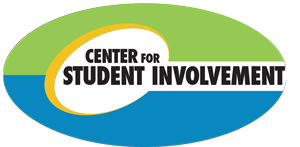Dispatchur
UPDATE: Fall 2021 Community Service Transportation van service has been canceled.
 Dispatchur is our ride booking app. It is an affiliate of Community Service Transportation, but not created by our program. In order to receive a login, you must complete the CST Online orientation.
Dispatchur is our ride booking app. It is an affiliate of Community Service Transportation, but not created by our program. In order to receive a login, you must complete the CST Online orientation.
Steps to receive a login:
- Complete new rider orientation.
- Turn in completed CST waiver to servicevans@ucsd.edu or in person to the CST office (Price Center East, Level 3 Room 3510 or 3511).
- Allow 72 hours (business days) for the waiver to be processed.
- Once your waiver is processed, you will receive an email from Dispatchur with a link to create a login using the email you provided during the online orientation.
- Once a login is created, download the app for your mobile device (iOS or Android). This will enable GPS tracking and notifications for your rides.
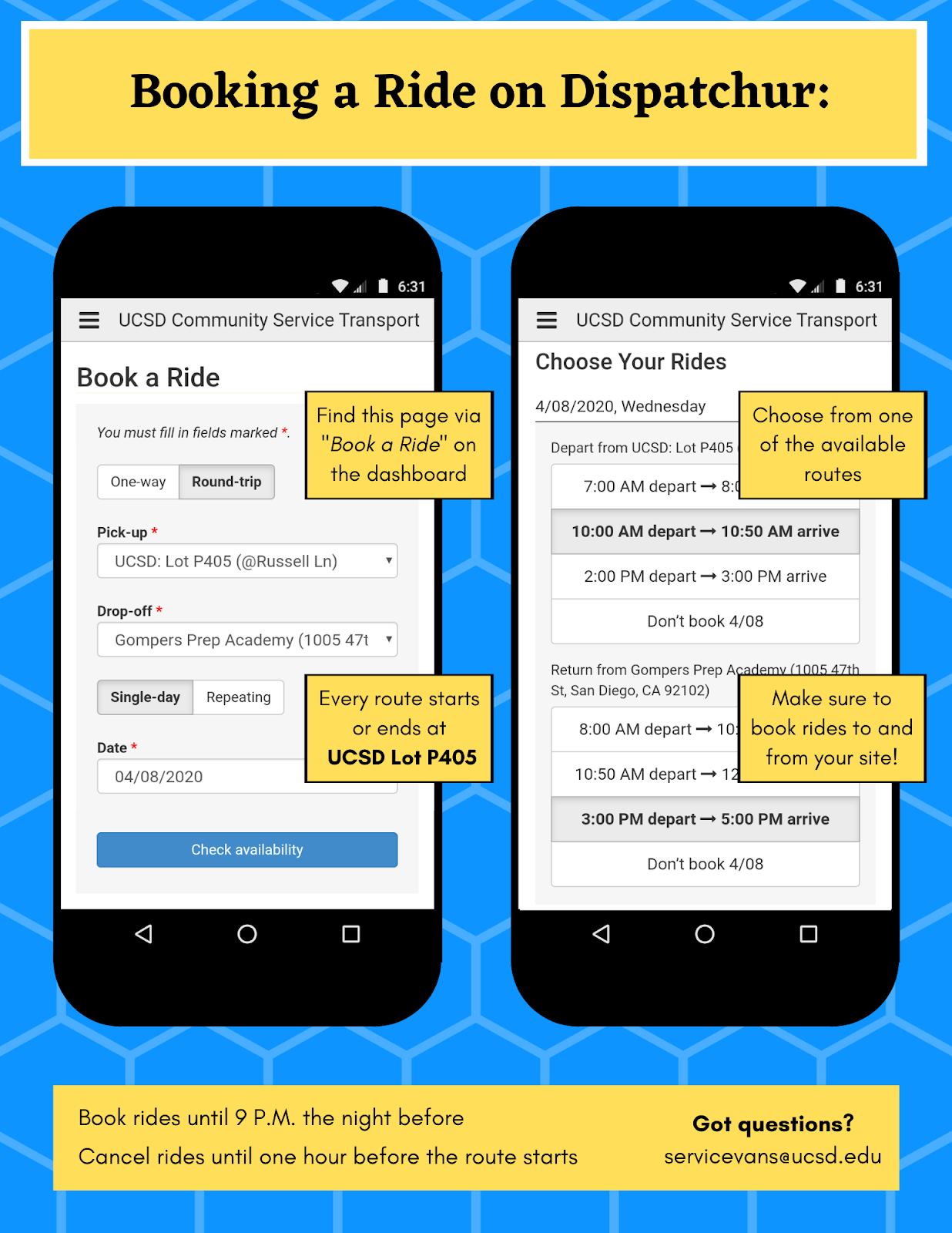
Commonly asked questions:
I turned in my waiver but never received a login email? Dispatchur says my email is not verified for an account?
Please make sure to click “Submit” after completing the online orientation. There will be no record of it unless you do so. In addition, complete the online orientation before submitting a waiver to ensure quicker processing. You must create a login for Dispatchur through the link sent to your provided email. You will not be able to create a login for CST use on Dispatchur from the “create an account” tab on Dispatchurs’ website. If you are still having trouble, email CST at servicevans@ucsd.edu
I have a login from a previous year for Dispatchur, why can't I book a ride?
Riders must renew their Dispatchur account by completing the online orientation at the beginning of each school year. This ensures all riders are aware of any CST program changes.
Dispatchur says my email is not verified for an account?
You must create a login for Dispatchur through the link sent to your provided email. You will not be able to create a login for CST use on Dispatchur from the “create an account” tab on Dispatchurs’ website.
Dispatchur says "My account has been suspended" when I try to book a ride?
If you have missed three rides, Dispatchur will suspend your account until you have been approved again by CST staff. Please contact servicevans@ucsd.edu.
Ride to my site is not available for my requested time?
Our rides are manually inputted based on requests from UC San Diego affiliated partner organizations. If you do not see your site, please contact your organization coordinator. To request sites and times for weekday routes to be put in Dispatchur, please see the Weekday Request Form.
CSI: Community Service
Email: k3howard@ucsd.edu
Email: getinvolved@ucsd.edu
CSI Office Hours
- Mondays: 10am-12pm
- Friday 10am-12pm
Contact Community Service staff members
Location: Price Center East, level 3 (map)
Mailing Address: 9500 Gilman Drive #0078
La Jolla, CA 92093-0078