Planning Your Student Org Event with TAP

What is TAP?
TAP stands for Triton Activity Planner.
The TAP is an online event planning system for on-campus student organization events. It provides a central location where facility reservations, funding, technical services, contracts, and other event logistics are entered, processed, and approved. TAP is only used for on-campus student organization sponsored events. Off-campus events are not connected to TAP or approved by CSI advisors.
Review the resources below to plan and enter your student organization’s event using TAP. You can also click here to learn more about TAP requirements and deadlines.
VIRTUAL EVENTS
Only virtual events utilizing University Funding (AS Funding, SPACES funding, Parents Funds) need to be TAP'd.
- Virtual Events Using University Funding
- Must be TAP’d 21 days prior to the event.
- Once you begin TAP, please select “Virtual Event” under the “Event Category".
Who can submit a TAP for an event?
Students listed as principal members of registered student organizations may submit a TAP:
-
Review the TAP checklist below to make sure you know what orders/ reservations you may need to make before you use TAP.
-
Then use the online Triton Activities Planner (TAP) to plan and enter your event.
When do I need to TAP?
All on-campus events (with the exception of simple meetings, simple dance rehearsals and information-only tables) require a TAP submission.
Simple Meeting: defined as a closed meeting for student organization members with no food, funding, speakers, games, initiation, film, or other activities.
What Steps Does My Student Organization Need to Take to Plan and Get Approval for an On-Campus Event or Meeting?
All aspects of student organization events are coordinated and approved via the Triton Activities Planner.
What Guidance Should be Followed for Off-Campus Events?
All off-campus private events hosted by Registered Student Organizations must follow local and county guidelines.These events do not require a TAP.
TAP deadlines
- A TAP must be started no less than 21 calendar days prior to an event.
- A confirmed venue must be added to TAP no less than 21 days prior to an event.
- The TAP system will not allow you to start a TAP less than 21 days prior to your event date.
- The 21 day deadline is a strict deadline and is needed in order for the appropriate approvals to be routed, services confirmed, orders to be placed, contracts signed, funds to be reconciled, etc.
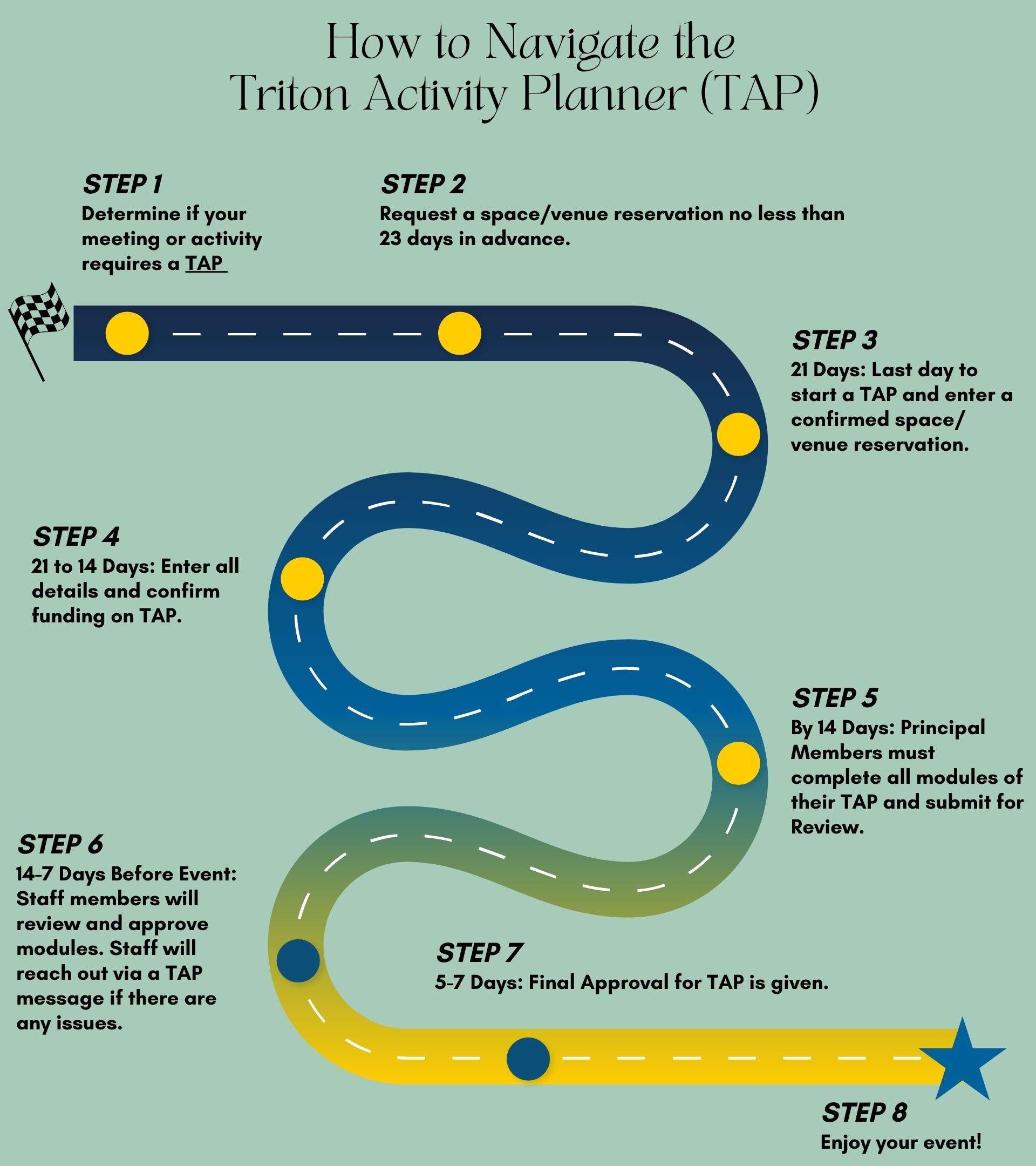
TAP checklist
Use the checklist below to find out what orders/ reservations you may need to make BEFORE you use TAP. Make sure you record all reservation/ confirmation numbers you receive with your orders.
Funding sources and procedures
- Find funding options for your event:
- Check the status of your AS funding requests. You will be asked to enter your confirmed allocation amount on the TAP finance page.
- You must pay any balance due to the Student Life Business Operations Office at least 14 days before your event before any goods and services can be secured.
- Make your check payable to UC Regents, and deliver it to the Student Life Business Operations Office. Payment can also be made electronically. Your SLBO Fund Manager will provide an e-market link after you’ve submitted your TAP. If you have any more questions, please contact your SLBO fund manager.
Location of your event
Find out how to reserve a facility. Record your confirmation/ reservation info to enter in TAP.
Main spaces used include:
- Classroom Event Space: Classrooms and lecture halls can only be used for simple student meetings, defined as closed meetings with no food, funding, speakers, or activities, and do not require a TAP. Reservations are accepted up to 3 weeks in advance and confirmed up to 1 week before the meeting; for food approvals or questions, email Registrar-Scheduling@ucsd.edu.
- University Centers: Reserve a room or space in University Centers managed locations, such as the Price Center and the Student Center. For space reservations, rates, room guides, and facility policies and procedures visit the respective links.
- Recreation Facilities: Reservations can be made at the Recreation Events Scheduling Office (4th Floor RIMAC), or online. For questions about Recreation Facility reservations, contact the Special Events Reservations at 858-534-8498 or sportsfac@ucsd.edu.
- Programming Spaces Outside University Centers: Find locations here.
- Submit a General Inquiry in the Triton Reservation and Event System (T-RES) to help find the perfect venue
Technical requirements
For events in Price Center or other campus locations, get a written estimate from Tech Services (Level 3, PC East) before recording your confirmation/ reservation info to enter in TAP. Note: Acoustic or amplified sound in Price Center conference rooms requires approval from a Technical Services Manager. For room setup changes, email ucentech@ucsd.edu. Standard AV equipment in lecture halls is free, but outdoor sound amplification needs prior approval per the UCSD Policies and Procedures Manual, PPM 510-1,IX. For more information, check out Tech, Sound, and Setup.
Food and beverages (including alcohol)
Food on Campus: A Temporary Food Permit is required for public events involving food; UC San Diego groups and student organizations can apply via TAP, ensuring adherence to safety guidelines for food preparation and storage
Barbecues/Grills on Library Walk: Reserve grills through Price Center Reservations for $40 per day. For use in other campus areas, you can rent from a pre-approved vendor.
Classroom Meetings: Food is prohibited in classrooms ( Center Hall, Peterson, H&SS, etc.).
Alcohol on Campus: To serve alcoholic beverages at a student organization event, follow university guidelines and consult with your CSI Advisor. You must use a university-approved third-party licensed beverage server. Review the UC San Diego Sponsored Event Guidelines before planning. For more information, please visit Food and Beverage Service.
Marketing, publicity, and posting
Find resources and links for where and how to publicize your event. Ensure you review the campus-wide posting guidelines before proceeding.
Carnival games, inflatables, etc.
All student organizations are required to use the university payment processes on TAP when ordering carnival games, inflatables, amusements and dunk tanks. This provides additional liability protections to student organizations and the University.
Use the Approved Other Vendor List.
Entertainment/ performance agreements
- Performance Agreements are required for all performers (speakers, band, DJ, dance group, etc.), paid OR unpaid, who are NOT current UC students, staff, or faculty.
- Any speakers who are current UC students, staff, or faculty (this includes all UC campuses) are not required to have a performance agreement.
- Alumni are required to complete a Performance Agreement unless they are a current UC staff or faculty member.
Use the Contract Information Worksheet (PDF) to gather information to be used and entered into TAP.
Note: The Student Life Business Office cannot process payments to UC employees. Additionally, student organizations MUST go through the TAP system to process any and all performance agreements.
Security and safety
Some events require licensed security guards. Factors like facility type, audience size, cash handling, and alcohol serving, for example, must be considered. Student Life collaborates with UC San Diego Police and approved security companies to review events for security needs. To determine the number of guards required, please connect with a facility manager of your venue, as they typically determine security requirements. You can also reach out to the event production staff, or your student organization advisor for questions about your event logistics. For more information, see Security and Safety at Student Events.
Insurance and liability waivers
Event Insurance: The University of California has purchased insurance to cover Registered Student Organizations (RSOs) for most on-campus events. The university pays for the coverage, but RSOs must ensure their event is registered with the carrier. The event insurance module on TAP will guide you on whether registration is necessary.
Event Waivers: Please review the UC Hazard Class Chart (PDF) to determine whether your event requires participant waivers. Event waivers are also required if participants are minors or non-affiliates. If required, student organizations may create and store electronic waivers online through the ewaivers.ucsd.edu website.
Certificate of Liability: A current Certificate of Liability Insurance is required of all off-campus catering vendors, in addition to other vendors as specified by the University.
For more information about insurance, waivers, and certificate of liability, visit Required Insurance and Liability Waivers.
Showing films and videos
In order for student organizations to show films and shows outside of an academic classroom setting, Public Performance Rights (PPR) are needed. You can learn more about this policy and how to obtain rights here.
Public Performance Rights (PPR) are required whenever a film or show is shown outside of an academic setting in places accessible to the public or large gatherings beyond a normal circle of a family and its social acquaintances (Title 17, U.S. Code).
PPRs can be obtained by contacting the copyright holder and purchasing them, or obtaining written permission to screen the film. PPRs often come with costs, which can exceed $500. It is crucial that you plan ahead since it may take at least 2 weeks to acquire the rights for your selected film/show.
Contact your student organization advisor for more information.
Event sponsors
Consider having two or more organizations or departments sponsor your program and share the cost and responsibilities.
Recommended statement for events with event sponsors:
The following statement is recommended to be verbally stated at an event and included on any advertisement (i.e. flyers, websites, or public communication) when an event is sponsored by on- or off-campus entities:
"The views expressed at these events do not necessarily reflect the views of the sponsors or of the University of California, San Diego. As a public institution of higher education, UCSD supports and protects the free expression of a variety of ideas and perspectives, which is vital to a learning community."
Parking
To obtain an estimate of costs for guest parking and transportation services, visit: Arrange Event Parking and Transportation for Guests. For an official quote, please email eventsparking@ucsd.edu or submit a Space Request Form.
Since student organizations do not have a departmental index, please specify "Check" in the Space Request form when prompted for the index number. This is unless your organization received department/university funding to cover parking costs. Payments made via check must be delivered in person to the Transportation Services office at Campus Service Complex Building D. This should be done within 5 business days of receiving the reservation confirmation or at least 2 days before the event date, whichever comes first. For further inquiries, please reach out to Transportation Services directly at eventsparking@ucsd.edu.
Triton Print & Digital Media
Triton Print & Digital Media is an on-campus print and document service that can be used for:
- Flyers
- Programs
- Posters and Banners
Fundraising events/ raffles for outside charities
To fundraise for an outside charity, you must obtain an official letter from your chosen charity that includes their taxpayer ID number and specifics on how the funds raised align with your organization’s purpose. This letter must be displayed during your fundraising event. You must turn in a fundraising Income Report (PDF) to your advisor or to Student Life Business Operations within 14 days of your fundraising event.
Student Organizations wishing to hold a raffle or opportunity drawing should carefully review State and University policies here. If you have questions, please contact Student Legal Services for free legal counsel.
For more information, visit Fundraising Events for Outside Charities
Ticket sales
- Check with facility/ venue contact to determine the venue capacity before starting your ticket sales.
- Depending on the event type, venue, and capacity, you may need to hire ticket takers. For more details, your CSI advisor can provide further assistance.
- Remember that A.S., GPSA and Triton Community Fund (TCF) will not fund events that charge admission fees. Please read the AS Funding Guide, GPSA Funding Guide or the TCF Funding Guide for more information.
Vendors
In order for vendor items to be paid for, you MUST provide: An invoice or official quote from the vendor. This MUST be uploaded to the vendor module in TAP more than 14 days prior to the event date.
If using university funding, purchases must be made from an approved vendor. See Approved Vendors List.
- For any off-campus vendors that are not listed in the approved other vendors list (remove link for clarity), a Certificate of Liability Insurance (sample PDF) must be uploaded to TAP.
- If you're trying to use a vendor not listed in the approved other vendors list (remove link for clarity), please work with your student organization advisor more than 21 days prior to your event.
Learn more about:
Questions?
After you submit your TAP, your advisor may contact you to set up a meeting. Reach out to your advisor to schedule an appointment if you need help.
CSI: Student Organizations
Student Organization Drop-In Advising
Contact the CSI Front Desk
- Monday-Friday, 8:30 am-4:30pm
- Physical Location: Price Center East, Level 3 (map)
- Phone: 858-534-1733
- Email: csifrontdesk@ucsd.edu
